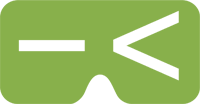Workshops, June 3
workshops are held at the same time. Choose either A or B, not both.

workshops are held at the same time. Choose either A or B, not both.

VR creation, static 360 nodes
All levels (assuming good knowledge of 3Ds max and Vray)
– Introduction to VR, difference between real time and 360 renderings
Stereoscopic vs monoscopic
– Comparing VR to traditional CG media
– DBOX unique approach to VR scenes, quality is key
– Photography as the vital tool
– Scene setup strategy, understanding your audience…
– Setup a contemporary villa interior inside 3Ds max and Vray
The Villa scene covers :
– Finding the right position for your VR nodes in space
– Creating your prefered light rig (Daytime or Dusk)
– Setting up Vray to render stereo cubemaps for Gear VR
– Testing your space and lighting
– Refining and polishing the final details before rendering
– Post production techniques and processes to deliver production quality images
– Feedback and class examples
Everyone following this workshop needs a laptop with a 3dsmax and VRay installed.
(minimum software requirement: 3Ds max 2013 and Vray 3.2 or above)

Everyone attending this workshop needs to bring a laptop with 3D models for testing, modeling software such as Revit or Rhino, 3dsmax and Unity3d.